If you’re an avid Sims 4 player seeking to capture stunning aesthetic videos or screenshots, you may have wondered how to remove the Sims 4 logo, also known as the Plumbob, from above your Sim’s head.
Fear not, as we’ve got you covered! In this guide, we will walk you through step-by-step instructions on how to delete the Plumbob and create a beautiful and visually captivating screenshot.

In addition to removing the Sims 4 logo, this guide has another treat for you! We’ll show you how to get rid of those speech bubbles that pop up above your Sims’ heads during conversations, which can sometimes be distracting.
Before diving into the cheats, let’s quickly enable them
For PC users, simply press Ctrl + Shift + C
Mac users can use Command + Shift + C
Console players, you can activate cheats by pressing all four triggers.
Once the cheat box appears, type in “testingcheats true” and hit enter. If everything went smoothly, the game will confirm that cheats are now enabled, which gives you the freedom to utilize any cheat codes you desire. Now, let the fun begin!

How To Hide The Plumbob Above Your Sims Character

Once you’ve got cheats enabled, you’ll totally have the power to use this awesome cheat called “headline effects” to finally hide that annoying plumbob or some call it Diamond/Crystal.
So, here’s the deal: you gotta open up that cheat box again and type in “headlineeffects off” to make that pesky thing go poof and disappear!
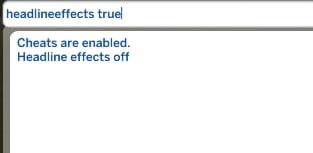
headlineeffects true & headlineeffects off have the same effect.
But, hey, if you’ve taken all your screenshots and you’re ready to bring back the headline effects, no worries! Just open up that cheat box one more time and type in “headlineeffects on” to turn them back on. Voila! Your game will be back to its full-on awesomeness!
Also you can use mods & custom content for everything, here you can learn how to install and download custom content from sims 4.
The Conclusion
To remove the Sims 4 crystal, known as the Plumbob you need to enable cheats (“testingcheats true” in console). Then, type “headlineeffects off” to hide the Plumbob and “headlineeffects on” to bring it back.


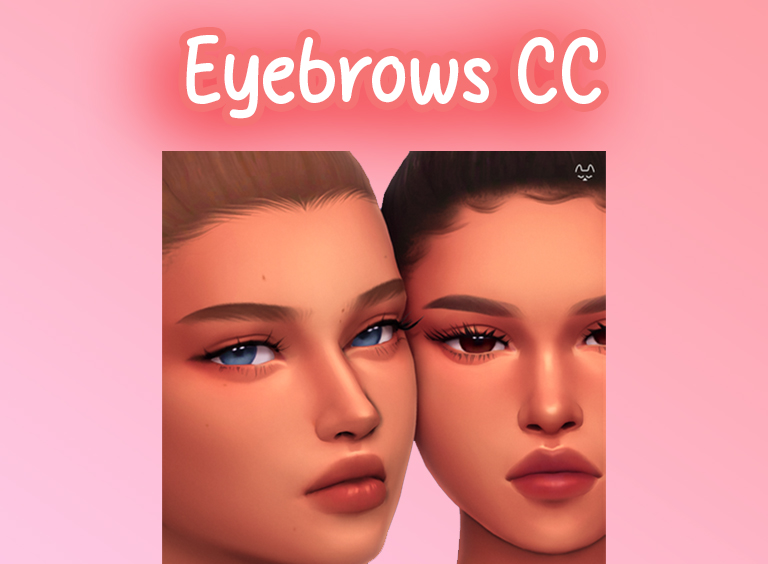

consists of the book itself